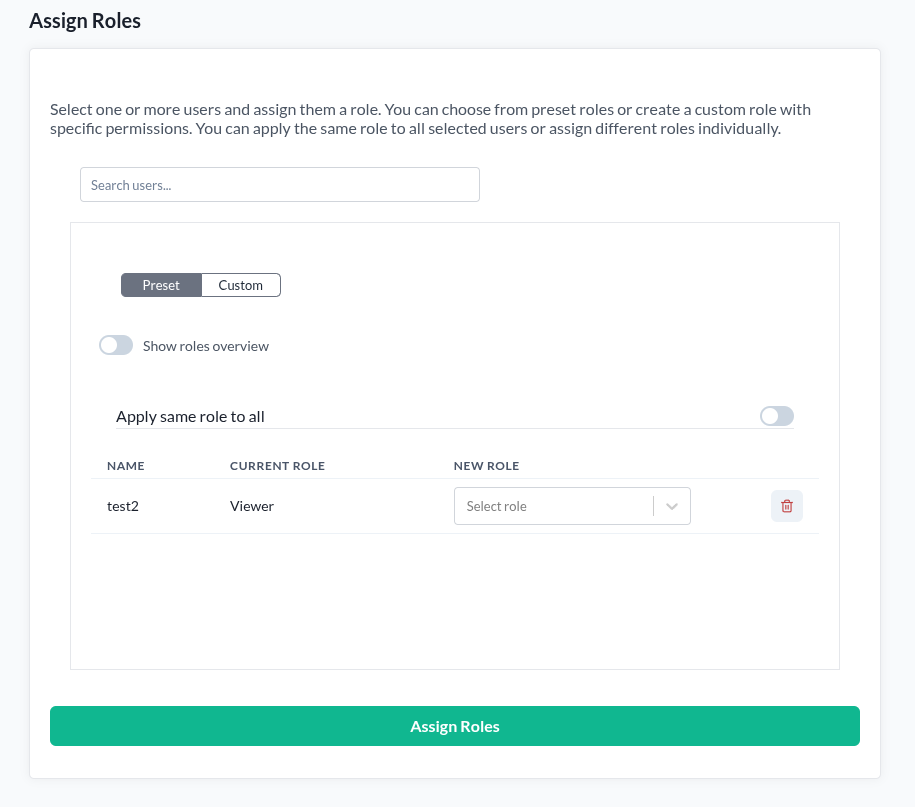Roles
Roles define what a user can do within Yggio. A user can have preset roles (admin, editor, viewerBasic, viewerStandard, viewerFull, installer) or a custom role. The UI and API will enforce the permissions defined by the roles.
Preset roles
- Admin: Full read/write access to every resource and action, including creating, updating, deleting, and managing roles.
- Editor: Read and modify (GET/PUT/PATCH) most resources except roles; cannot create (POST) or delete, and only has read access for access policies.
- Viewer Basic: Read-only (GET) permissions; UI limited to Dashboard; no access to roles management.
- Viewer Standard: Read-only (GET) permissions; UI access to Dashboard, Device list, and Map; no access to roles management.
- Viewer Full: Read-only (GET) permissions; UI access to all areas except Organizations and User Groups; no access to roles management.
- Installer: Read-only across the platform except devices where GET/PUT/PATCH are allowed for provisioning; no access to roles management.
All viewer variants share the same API permissions (read-only) and differ only in the UI sections that are exposed.
Custom roles
Custom roles can be created to fit specific needs. When creating a custom role, you can select from a list of resources and actions to define what the user can do.
Roles administrator page
In the roles admin page you can select users to administer roles to. You can set predefined roles or create custom roles on specific or all selected users. Only admins can administer roles.