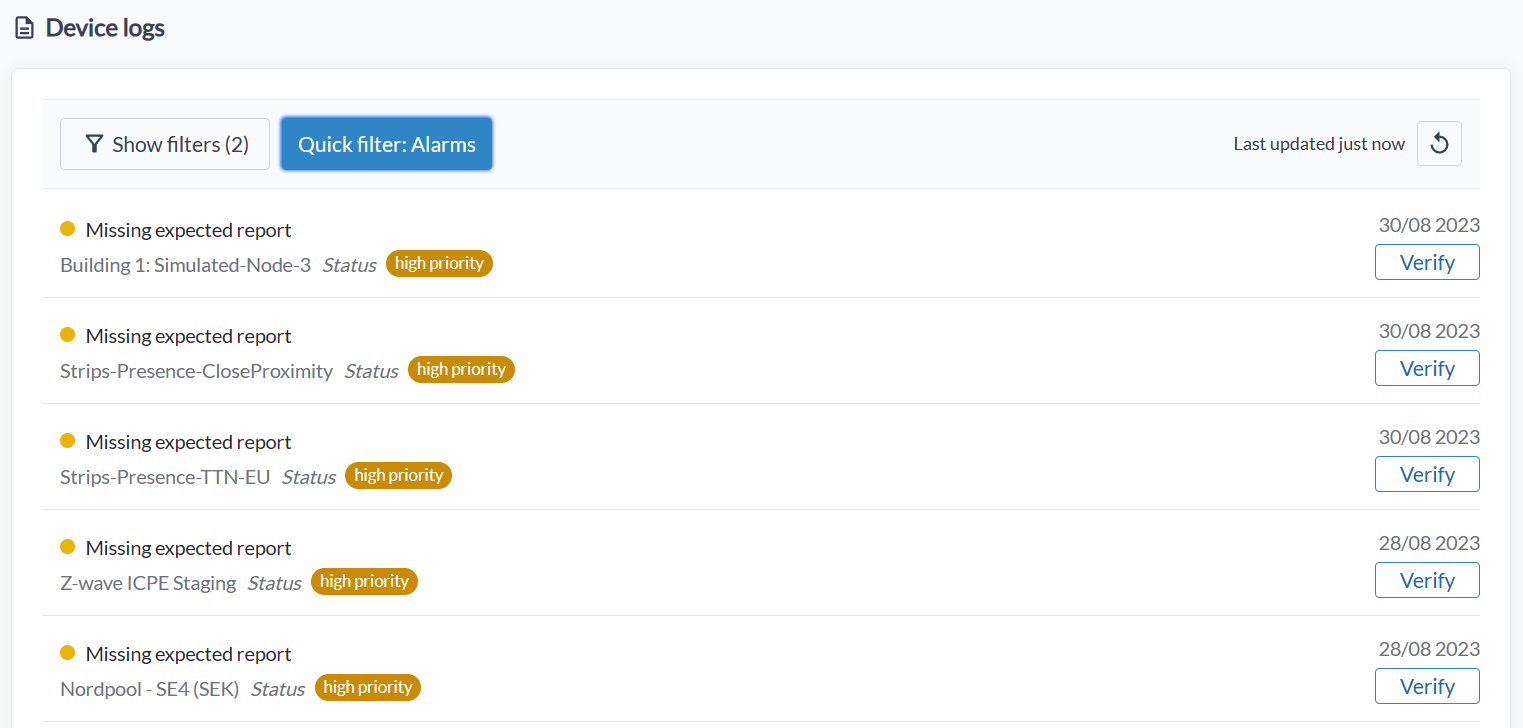Logs
In logs you will find a history of all events occurring in your account including device updates, alarms, access rights, edits, downlinks and more.
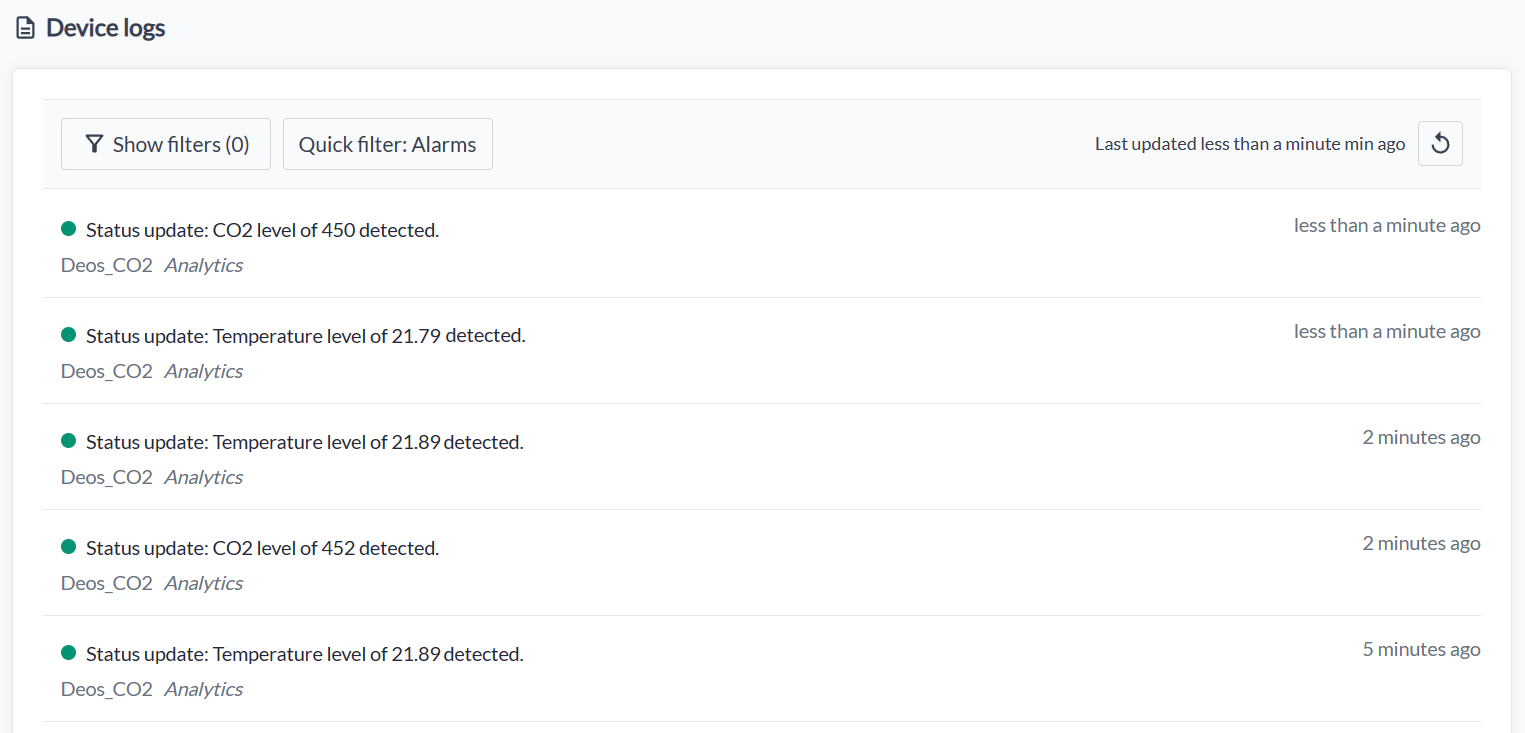
Filters
To ease monitoring efforts, a filter is available. The following filters can be used:
Type
- Error: Error conditions detected, e.g. system tried to execute a command but failed to get response in time or a device failed to report in time
- Warning: Typically low signal strength or some other sensor related issue such as an intrusion detection. Severity of the warning can be deduced from the priority
- Info: Basic log
Priority
- Low: Notification: NO. Most log events that are low severity will use this.
- Medium: Notification: NO. Any possible action can be delayed, nothing serious will happens even if no action is taken.
- High: Notification: YES. Typically this will be a serious warning that requires fast actions.
- Severe: Notification: YES. Something serious has happened that requires urgent attention (typically risk for fires, explosions, etc).
Category
- Status: General e.g. alarms, state, external errors
- Update: Update of a node
- Command: Downlinks
- Access: Access rights granted e.g. account x granted read access to user y
- Analytics: Device updates when new data is reported
- Rule: Rule Engine related events
Resource Type
Resource types are used for filtering out information about something specific.
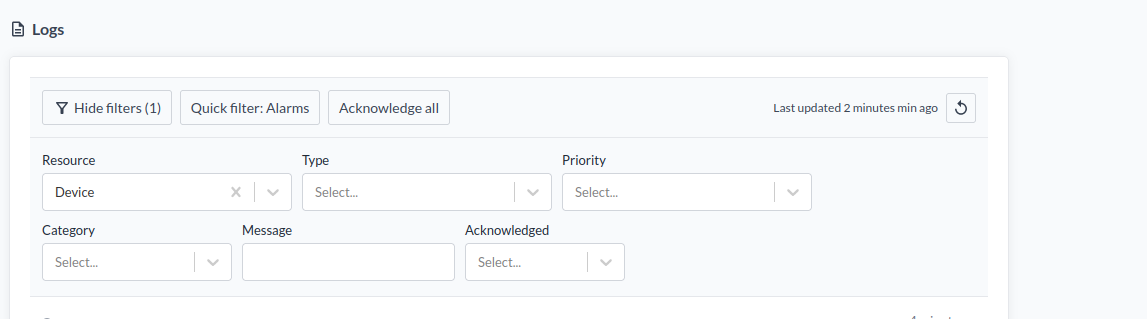
- Device: Everything related to devices.
- Organization: Show logs about access rights changes in an organization.
- User Groups: Show changes of access rights within a user group.
- Connector: Show access right changes with connectors or other log events related to connectors.
Message
- Input unrestricted text relevant to your search.
Alarms
Alarms fall under the 'Status' category and are consistently accompanied by a 'Verify' button. It is essential to understand that verifying an alarm is a prerequisite for its reactivation. Failing to meet this requirement may lead to overlooked alarms.